 |  |
 Free JavaScript Editor
Perl Manuals
Free JavaScript Editor
Perl Manuals
Once you've created a font using fontCreate, you can use the following methods.
For a description of the font's attributes (some or all), use fontActual to query the font:
$mw->fontCreate('bigfont', -family => 'Arial', -size => 48);
%big = $mw->fontActual('bigfont');
print %big;
# prints:
-size 48 -overstrike 0 -underline 0
-weight normal -slant roman -family Arial
$size = $mw->fontActual('bigfont', -size);
print $size;
#prints:
48To change (or query) a property of a font once it has been created, use fontConfigure:
if ($mw->fontConfigure('bigfont', -size) < 24) {
$mw->fontConfigure('bigfont', -size => 48);
}
# same as $mw->fontActual('bigfont');
%bigfont = $mw->fontConfigure('bigfont');If you'd like to delete a font definition, use fontDelete:
$mw->fontDelete('bigfont');If you delete a font that is being used, the widgets using it won't change what they display. They display whatever font they were last. If you try to manipulate the font programmatically after it's been deleted, you will get an error.
To get a list of all the font families available on your system, use fontFamilies:
@families = $mw->fontFamilies;
To get a list of the currently defined named fonts on your system, use fontNames:
@definedfonts = $mw->fontNames;
The fontNames method returns a list of object references to Font objects. The list will be empty if there aren't any fonts defined on your system. Keep in mind this list contains only those fonts defined using the fontCreate method.
If you want to determine how much horizontal space a piece of text will take up with a given font, use fontMeasure. The answer is given in pixels. Don't count on this figure to be the exact size; it's more of an estimate.
print $mw->fontMeasure('bigfont', "SHORT"), "\n";
225
print $mw->fontMeasure('bigfont', "MUCH LONGER"), "\n";
480For those of you who really understand the different ways you can measure a font, you'll be interested in the fontMetrics method. The vertical options it describes are -ascent (very top to baseline), -descent (very bottom to baseline), -linespace (separation between lines of text), and -fixed (whether or not the font is proportional).
$ascent = $mw->fontMetrics('bigfont', -ascent);
%metrics = $mw->fontMetrics('bigfont');
print %metrics;
-linespace 72 -descent 14 -ascent 58 -fixed 0Just for fun we'll look at one last example. This program will display a banner in the selected font that continually rotates the text within it (see Figures Figure 3-4 and Figure 3-5).
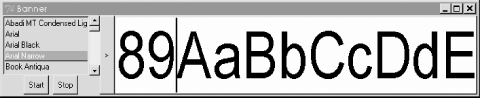
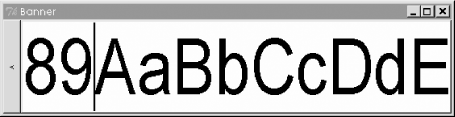
Here's the code for the banner program:
use Tk;
use strict;
# initial banner text. Entry is not read-only
my $str = "AaBbCcDdEeFfGgHhIiJjKkLlMmNnOoPpQqRrSsTtUuVvWwXxYyZz0123456789";
my $mw = MainWindow->new;
my $lframe = $mw->Frame->pack(-fill => 'both',
-side => 'left', -expand => 1);
my $lb = $lframe->Scrolled("Listbox", -scrollbars => "e",
-height => 3)->pack(-fill => 'both', -expand => 1, -side => 'top');
$lb->insert('end', sort $mw->fontFamilies);
# Button that will pop the config widgets in and out
my $hidebutton = $mw->Button(-text => ">")->pack(-side => 'left',
-fill => 'y');
$hidebutton->configure(-command =>
sub {
if ($hidebutton->cget(-text) eq ">") {
$lframe->packForget; $hidebutton->configure(-text => "<")
} else {
$lframe->pack(-before => $hidebutton, -fill => 'both',
-side => 'left', -expand => 1);
$hidebutton->configure(-text => ">");
}
}, -font => "courier 8");
my $entry = $mw->Entry(
-textvariable => \$str,
-width => 12,
-font => "{Comic Sans MS} 72",
-relief => 'raised',
-highlightthickness => 0,
)->pack(-expand => 1, -fill => 'x', -side => 'left');
$lb->bind("<Button>", sub { $entry->configure(
-font => "{". $lb->get($lb->curselection) . "} 72"); });
my $repeat_id = $mw->repeat(300, \&shift_banner);
my $f = $lframe->Frame->pack(-side => 'bottom', -fill => 'y');
my $start_button;
$start_button = $f->Button(-text => "Start",
-command => sub {
$repeat_id = $mw->repeat(300,\&shift_banner);
$start_button->configure(-state => 'disabled'); },
-state => 'disabled')->pack(-side => 'left', -padx => 3);
my $stop_button = $f->Button(-text => "Stop", -command => sub {
$repeat_id->cancel( );
$start_button->configure(-state => 'normal'); }
)->pack(-side => 'left', -padx => 3);
MainLoop;
# Causes text to be wrapped around in entry
sub shift_banner {
my $newstr = substr($str, 1) . substr($str, 0, 1);
$str = $newstr;
} JavaScript Formatter
Perl Manuals
JavaScript Formatter
Perl Manuals