stmt.executeUpdate("INSERT INTO tablename (table_id, column) VALUES (NULL, 'value') ");
ResultSet rs = stmt.getGeneratedKeys();
rs.next();
int id = rs.getInt(1);This technique will work as of Java 1.4 and is the preferred method for retrieving the insert ID. With this in mind, I'll create a new script, similar to Insert.java, that lets a user create an invoice and reports the new invoice number back to them.
| |
1. | Create a new Java application in your text editor or Java development tool ( Script 9.4).
import java.sql.*;
public class AddInvoice {
public static void main(String args[]) throws Exception {
This class will be called AddInvoice.
Script 9.4. This program works like Insert but reports back the generated invoice ID.
1 import java.sql.*;
2
3 // Script 9.4 'AddInvoice.java'
4
5 public class AddInvoice {
6
7 public static void main(String args[]) throws Exception {
8
9 // Initialize variables.
10 Connection con = null;
11 Statement stmt = null;
12 ResultSet rs = null;
13 int affected = 0;
14 int id = 0;
15
16 try {
17
18 // Connect to MySQL.
19 String url = "jdbc:mysql:///accounting";
20 Class.forName("com.mysql.jdbc.Driver").newInstance();
21 con = DriverManager.getConnection(url, "username", "password");
22
23 // Run the query.
24 stmt = con.createStatement();
25 affected = stmt.executeUpdate("INSERT INTO invoices (client_id,
 invoice_amount,
invoice_description) VALUES ('" + args[0] + "', '" + args[1] + "', '" + invoice_amount,
invoice_description) VALUES ('" + args[0] + "', '" + args[1] + "', '" +
 args[2] +
"')");
26
27 // Confirm that the insert worked.
28 if (affected == 1) {
29 rs = stmt.getGeneratedKeys();
30 rs.next();
31 id = rs.getInt(1);
32 System.out.println("Invoice number " + id + " has been created!");
33 } else {
34 System.out.println("The invoice could not be added to the database!");
35 }
36 }
37
38 // Catch exceptions.
39 catch (SQLException e) {
40 System.out.println("Problem: " + e.toString());
41 }
42
43 // Clean up.
44 finally {
45 if (rs != null) {
46 try {
47 rs.close();
48 } catch (SQLException e) {
49 // Do nothing with exception.
50 }
51 rs = null;
52 }
53 if (stmt != null) {
54 try {
55 stmt.close();
56 } catch (SQLException e) {
57 // Do nothing with exception.
58 }
59 stmt = null;
60 }
61 if (con != null) {
62 try {
63 con.close();
64 } catch (SQLException e) {
65 // Do nothing with exception.
66 }
67 }
68 }
69
70 } // End of main().
71
72 } // End of class AddInvoice. args[2] +
"')");
26
27 // Confirm that the insert worked.
28 if (affected == 1) {
29 rs = stmt.getGeneratedKeys();
30 rs.next();
31 id = rs.getInt(1);
32 System.out.println("Invoice number " + id + " has been created!");
33 } else {
34 System.out.println("The invoice could not be added to the database!");
35 }
36 }
37
38 // Catch exceptions.
39 catch (SQLException e) {
40 System.out.println("Problem: " + e.toString());
41 }
42
43 // Clean up.
44 finally {
45 if (rs != null) {
46 try {
47 rs.close();
48 } catch (SQLException e) {
49 // Do nothing with exception.
50 }
51 rs = null;
52 }
53 if (stmt != null) {
54 try {
55 stmt.close();
56 } catch (SQLException e) {
57 // Do nothing with exception.
58 }
59 stmt = null;
60 }
61 if (con != null) {
62 try {
63 con.close();
64 } catch (SQLException e) {
65 // Do nothing with exception.
66 }
67 }
68 }
69
70 } // End of main().
71
72 } // End of class AddInvoice.
|
|
2. | Initialize the variables.
Connection con = null;
Statement stmt = null;
ResultSet rs = null;
int affected = 0;
int id = 0;
Along with the three standard JDBC variables of type Connection, Statement, and ResultSet, this program needs two integers.
|
| |
3. | Establish a connection to the accounting database.
try {
String url = "jdbc:mysql:///accounting";
Class.forName("com.mysql.jdbc.Driver").newInstance();
con = DriverManager.getConnection(url, "username", "password"); |
4. | Execute an INSERT query.
stmt = con.createStatement();
affected = stmt.executeUpdate("INSERT INTO invoices (client_id, invoice_amount,
 invoice_description) VALUES ('" + args[0] + "', '" + args[1] + "', '" + args[2] + "')"); invoice_description) VALUES ('" + args[0] + "', '" + args[1] + "', '" + args[2] + "')");
As with the Insert.java example, these values will be retrieved as command-line arguments typed when the application is run ( Figure 9.10). To access their values, I refer to args[0] through args[2].
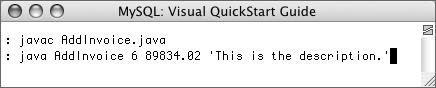
|
5. | Report on the success of the INSERT.
if (affected == 1) {
rs = stmt.getGeneratedKeys();
rs.next();
id = rs.getInt(1);
System.out.println("Invoice number" + id + " has been created!");
} else {
System.out.println("The invoice could not be added to the database!");
}
Again, most of this code is exactly like that in the other INSERT example. The technique outlined earlier for retrieving the insert ID is incorporated, and that value will be printed.
|
| |
6. | Complete the try clause and catch any errors that might have occurred.
}
catch
(SQLException e) {
System.out.println("Problem: " + e.toString());
} |
7. | Wrap up the class.
finally {
if (rs != null) {
try {
rs.close();
} catch (SQLException e) {
}
rs = null;
}
if (stmt != null) {
try {
stmt.close();
} catch (SQLException e) {
}
stmt = null;
}
if (con != null) {
try {
con.close();
} catch (SQLException e) {
}
}
}
} // End of main().
} // End of class Insert. |
8. | Save the file as AddInvoice.java and compile it.
|
| |
9. | Run AddInvoice ( Figure 9.11).
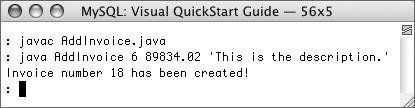
When running the program, add the three requisite arguments (for the client's ID, invoice amount, and invoice description):
java AddInvoice 2 4599.26 'Invoice Description' |
 Js editor
Website development
Js editor
Website development
 Js editor
Website development
Js editor
Website development