 Source code editor What Is Ajax
Source code editor What Is Ajax
↑
 Source code editor What Is Ajax
Source code editor What Is Ajax
↑
This portion of the MySQL Cluster chapter covers upgrading and downgrading a MySQL Cluster from one MySQL release to another. It discusses different types of Cluster upgrades and downgrades, and provides a Cluster upgrade/downgrade compatibility matrix (see Section 15.4.2, “Cluster Upgrade and Downgrade Compatibility”). You are expected already to be familiar with installing and configuring a MySQL Cluster prior to attempting an upgrade or downgrade. See Section 15.3, “MySQL Cluster Configuration”.
This section remains in development, and continues to be updated and expanded.
This section discusses how to perform a rolling restart of a MySQL Cluster installation, so called because it involves stopping and starting (or restarting) each node in turn, so that the cluster itself remains operational. This is often done as part of a rolling upgrade or rolling downgrade, where high availability of the cluster is mandatory and no downtime of the cluster as a whole is permissible. Where we refer to upgrades, the information provided here also generally applies to downgrades as well.
There are a number of reasons why a rolling restart might be desirable:
Cluster Configuration Change: To make a change in the cluster's configuration, such as adding an SQL node to the cluster, or setting a configuration parameter to a new value.
Cluster Software Upgrade/Downgrade: To upgrade the cluster to a newer version of the MySQL Cluster software (or to downgrade it to an older version). This is usually referred to as a “rolling upgrade” (or “rolling downgrade”, when reverting to an older version of MySQL Cluster).
Change on Node Host: To make changes in the hardware or operating system on which one or more cluster nodes are running
Cluster Reset: To reset the cluster because it has reached an undesirable state
Freeing of Resources: To allow memory allocated to a table by successive INSERT and DELETE operations to be freed for re-use by other Cluster tables
The process for performing a rolling restart may be generalised as follows:
Stop all cluster management nodes (ndb_mgmd processes), reconfigure them, then restart them
Stop, reconfigure, then restart each cluster data node (ndbd process) in turn
Stop, reconfigure, then restart each cluster SQL node (mysqld process) in turn
The specifics for implementing a particular rolling upgrade depend upon the actual changes being made. A more detailed view of the process is presented here:

In the previous diagram, Stop and Start steps indicate that the process must be stopped completely using a shell command (such as kill on most Unix systems) or the management client STOP command, then started again from a system shell by invoking the ndbd or ndb_mgmd executable as appropriate. Restart indicates the process may be restarted using the ndb_mgm management client RESTART command.
When performing an upgrade or downgrade of the cluster software, you must upgrade or downgrade the management nodes first, then the data nodes, and finally the SQL nodes. Doing so in any other order may leave the cluster in an unusable state.
This section provides information regarding Cluster software and table file compatibility between differing versions of the MySQL Server for purposes of performing upgrades and downgrades.
Important: Only compatibility between MySQL versions with regard to NDB Cluster is taken into account in this section, and there are likely other issues to be considered. As with any other MySQL software upgrade or downgrade, you are strongly encouraged to review the relevant portions of the MySQL Manual for the MySQL versions from which and to which you intend to migrate, before attempting an upgrade or downgrade of the MySQL Cluster software. See Section 2.4.16, “Upgrading MySQL”.
The following table shows Cluster upgrade and downgrade compatibility between different versions of the MySQL Server.
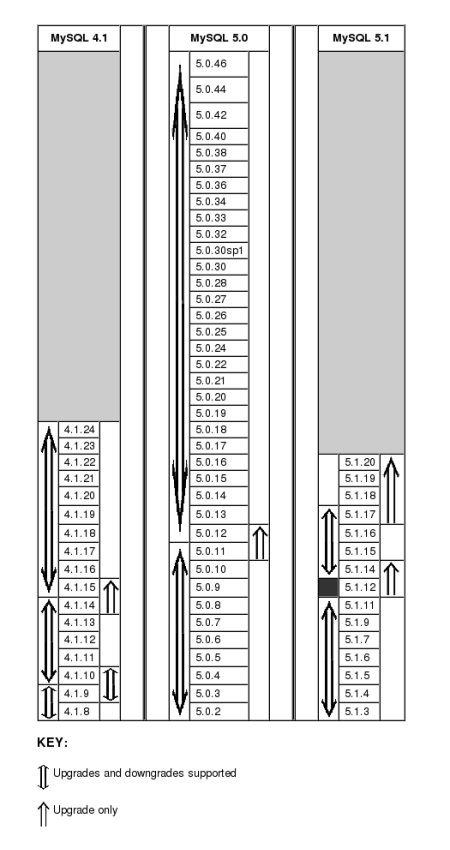
Notes:
4.1 Series:
You cannot upgrade directly from 4.1.8 to 4.1.10 (or newer); you must first upgrade from 4.1.8 to 4.1.9, then upgrade to 4.1.10. Similarly, you cannot downgrade directly from 4.1.10 (or newer) to 4.1.8; you must first downgrade from 4.1.10 to 4.1.9, then downgrade from 4.1.9 to 4.1.8.
If you wish to upgrade a MySQL Cluster to 4.1.15, you must upgrade to 4.1.14 first, and you must upgrade to 4.1.15 before upgrading to 4.1.16 or newer.
Cluster downgrades from 4.1.15 to 4.1.14 (or earlier versions) are not supported.
Cluster upgrades from MySQL Server versions previous to 4.1.8 are not supported; when upgrading from these, you must dump all NDB tables, install the new version of the software, and then reload the tables from the dump.
5.0 Series:
MySQL 5.0.2 was the first public release in this series.
Cluster downgrades from MySQL 5.0 to MySQL 4.1 are not supported.
Cluster downgrades from 5.0.12 to 5.0.11 (or earlier) are not supported.
You cannot restore with ndb_restore to a MySQL 5.0 Cluster using a backup made from a Cluster running MySQL 5.1. You must use mysqldump in such cases.
There was no public release for MySQL 5.0.23.
5.1 Series:
MySQL 5.1.3 was the first public release in this series.
You cannot downgrade a MySQL 5.1.6 or later Cluster using Disk Data tables to MySQL 5.1.5 or earlier unless you convert all such tables to in-memory Cluster tables first.
MySQL 5.1.8, MySQL 5.1.10, and MySQL 5.1.13 were not released.
Online cluster upgrades and downgrades between MySQL 5.1.11 (or an earlier version) and 5.1.12 (or a later version) are not possible due to major changes in the cluster filesystem. In such cases, you must perform a backup or dump, upgrade (or downgrade) the software, start each data node with --initial, and then restore from the backup or dump. You can use NDB backup/restore or mysqldump for this purpose.
Online downgrades from MySQL 5.1.14 or later to versions previous to 5.1.14 are not supported due to incompatible changes in the cluster system tables.
Online upgrades from MySQL 5.1.17 and earlier to 5.1.18 and later are not supported for clusters using replication due to incompatible changes in the mysql.ndb_apply_status table. However, it should not be necessary to shut down the cluster entirely, if you follow this modified rolling restart procedure:
Stop the management server, update the ndb_mgmd binary, then start it again. For multiple management servers, repeat this step for each management server in turn.
For each data node in turn: Stop the data node, replace the ndbd binary with the new version, then restart the data node. It is not necessary to use --initial when restarting any of the data nodes.
Stop all SQL nodes. Replace the mysqld binary with the new version for all SQL nodes, then restart them. It is not necessary to start them one at a time, but they must all be shut down at the same time before starting any of them again using the 5.1.18 (or later) mysqld. Otherwise — due to the fact that mysql.ndb_apply_status uses the NDB storage engine and is thus shared between all SQL nodes — there may be conflicts between MySQL servers using the old and new versions of the table.
You can find more information about the changes to ndb_apply_status in the MySQL 5.1 Manual.