 Ajax toolkit
Ajax tutorials
Ajax toolkit
Ajax tutorials
7.4. Viewing XML Data as Relational DataOPENXML is a T-SQL function that provides access to in-memory XML documents through a mechanism similar to a relational result set. OPENXML can be used in SELECT and SELECT INTO statements wherever rowset providers such as a table or view, or the OPENROWSET function, can appear. Before you can use OPENXML, you must call the system stored procedure sp_xml_preparedocument to parse the XML document and return the handle of the parsed internal representation of the document. The document handle is passed to OPENXML, which provides a relational rowset view of the document. The syntax of the OPENXML keyword is:
OPENXML( idoc,
rowpattern, [flags
] )
[ WITH ( <schemaDeclaration> [ ,...n ] | tableName ) ]
<schemaDeclaration> ::=
colName colType [colPattern | metaProperty]
where:
If the WITH clause is not specified, the results are returned in edge table format instead of a rowset format. An edge table represents an XML document in a single table with the structure described in Table 7-3.
The syntax of the sp_xml_preparedocument system stored procedure is:
sp_xml_preparedocument hDoc
OUTPUT
[ , xmlText
] [ , xpathNamespaces ]
where:
Once you have finished using the internal representation of the document, call the sp_xml_removedocument system stored procedure to remove it and invalidate the document handle. The syntax of sp_xml_removedocument is:
sp_xml_removedocument hDoc
where:
The following example uses OPENXML to extract manufacturing location information for product model 7 from the Instructions xml data type column in the Production.ProductModel table in AdventureWorks. An excerpt of the data follows:
<root xmlns="http://schemas.microsoft.com/sqlserver/2004/07/
adventure-works/ProductModelManuInstructions">
Adventure Works CyclesFR-210B Instructions for Manufacturing HL Touring
FrameSummaryThis document contains manufacturing instructions for
manufacturing the HL Touring Frame, Product Model 7. Instructions are
...
<Location LaborHours="2.5" LotSize="100" MachineHours="3" SetupHours="0.5"
LocationID="10">Work Center - 10 Frame FormingThe following instructions
pertain to Work Center 10. (Setup hours = .5, Labor Hours = 2.5,
Machine Hours = 3, Lot Sizing = 100)
<step>Insert
<material>aluminum sheet MS-2341</material>
into the
<tool>T-85A framing tool</tool>
.
</step>
...
</Location>
<Location LaborHours="1.75" LotSize="1" MachineHours="2" SetupHours="0.15"
LocationID="20">Work Center 20 - Frame WeldingThe following instructions
pertain to Work Center 20. (Setup hours = .15, Labor Hours = 1.75,
. </Location>
...
</root>
Execute the following statement to extract manufacturing location information for product model ID 7 as a tabular result set. Note that you must enter the emphasized line in the example on a single line rather than on two lines, done here only to fit the page width.
USE AdventureWorks
DECLARE @idoc int
DECLARE @instructions xml
SET @instructions = (SELECT Instructions FROM Production.ProductModel
WHERE ProductModelID = 7)
EXEC sp_xml_preparedocument @idoc OUTPUT, @instructions,
N'<root xmlns:ns="http://schemas.microsoft.com/sqlserver/2004/07/
adventure-works/ProductModelManuInstructions" />'
SELECT * FROM OPENXML
(@idoc, N'/ns:root/ns:Location')
WITH (
LaborHours float N'@LaborHours',
LotSize float '@LotSize',
MachineHours float '@MachineHours',
SetupHours float '@SetupHours',
LocationID int '@LocationID'
)
EXEC sp_xml_removedocument @idoc
The result set is shown in Figure 7-10. Figure 7-10. Result set for OPENXML example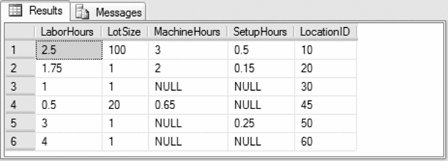 |
 Ajax toolkit
Ajax tutorials
Ajax toolkit
Ajax tutorials