Publishing your RSS Feed on Your Site
You can make your RSS feed available to prospective subscribers by providing a link to it on your Web site or blog.
To publish your RSS feed:
Create a link in your Web site or blog to the RSS feed on your server (Figure 25.25).
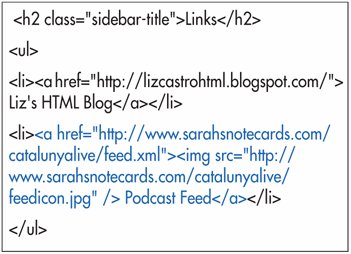
 Tips Tips
Even if you have submitted your podcast to iTunes (and had it accepted) you can also make your feed available directly through your site. Lots of people use the RSS logo to identify their RSS feed. You can download the logo from just about anywhere and then create an image link with it (Figure 25.25). See page 114 for more details on labeling links with images.
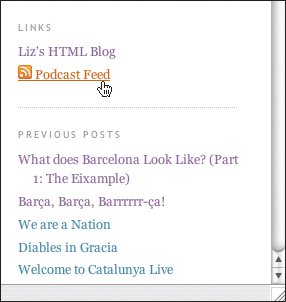
When a visitor clicks a link to an RSS feed they see the XML file displayed as is in their browser. It's pretty ugly. Still, this very ugliness helps people realize that they're not supposed to read it right away, but rather subscribe to it. If you like, you can use XSLT to transform the XML file so that it displays like a regular Web page in the browser. Feedburner.com can transform a regular RSS feed (even one written by hand as described in this chapter) into one with more bells and whistles that you can use to monitor subscriptions, and more. You can also use feed:http://www.your-domain.com/feed.xml as the value of the href attribute in your link. This will open the visitor's default newsreader if and only if they already have one installed. You can create a direct link to a podcast in the iTunes Music Store by right-clicking (or Control-clicking on the Mac), the podcast's link in iTunes and choosing Copy iTunes Music Store URL from the pop-up menu (Figure 25.27). Then use this URL in the link on your Web site (Figure 25.28). When a prospective subscriber clicks the link, iTunes will open on their computer and they will be automatically directed to subscribe to your podcast. If, however, they don't have iTunes installed, they will be forwarded to Apple's site in order to download iTunes.
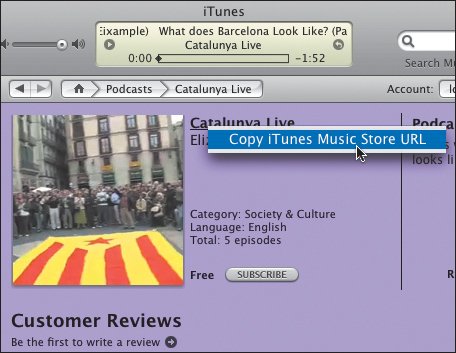
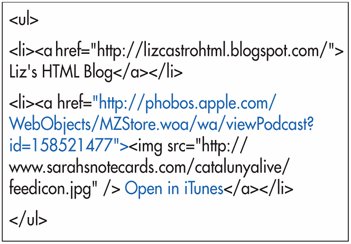
The previous tip simply opens iTunes to your podcast's description page. The prospective subscriber still has to click the Subscribe button to actually sign up. If you want to subscribe them with a single click, use itpc://www.yourdomain.com/feed.xml. Make sure that the link is properly labeled so that your visitors know what they're getting into (Figure 25.29). Nobody likes to be strong-armed.


|
 Best javascript editor debugger
Ajax website
Best javascript editor debugger
Ajax website
 Best javascript editor debugger
Ajax website
Best javascript editor debugger
Ajax website