 Best javascript editor debugger
Ajax website
Best javascript editor debugger
Ajax website
Still Stuck?If you've gotten to this page, you're probably frustrated. Don't think I'm being patronizing when I suggest you go take a break. Sometimes the best thing you can do for a problem is leave it alone for a minute. When you come back, the answer may be staring you in the face. If it's not, let me offer you these additional suggestions.
Figure 22.27. If you get stuck, try posting a question to my Question and Answer Forum (http://www.cookwood.com/html/qanda/). At press time, the Forum was not yet updated to reflect this Sixth Edition, but the URL will be the same.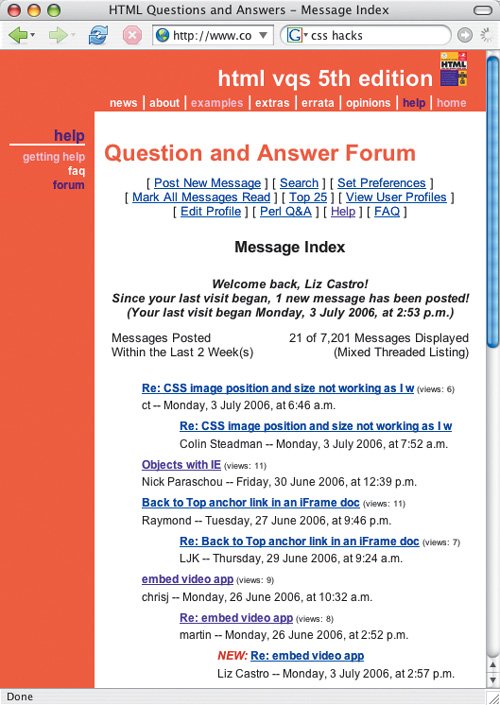
|
 Best javascript editor debugger
Ajax website
Best javascript editor debugger
Ajax website