1. | Type <a href="page.html", where page.html is the page that will be displayed if the visitor actually clicks the link (as opposed to just pointing at it).
|
2. | Type onmouseover="document. imgname.src=, where imgname is the value of the img tag's name attribute (see step 11, below). Note that there are no spaces before or after the periods.
|
3. | Type 'image-in.jpg', where image-in.jpg is the name and extension of the image file that should be displayed when the visitor points at the image.
|
4. | Type " to complete the attribute.
|
5. | Type onmouseout="document. imgname.src=, where imgname is the value of the img tag's name attribute (see step 11, below). Note that there are no spaces before or after the periods.
|
6. | Type 'image-out.jpg', where image-out.jpg is the name and extension of the image file that should be displayed when the visitor points away from the image.
|
7. | Type " to complete the attribute.
|
8. | Add other link attributes as desired (see Chapter 6, Links).
|
9. | Type > to finish the link.
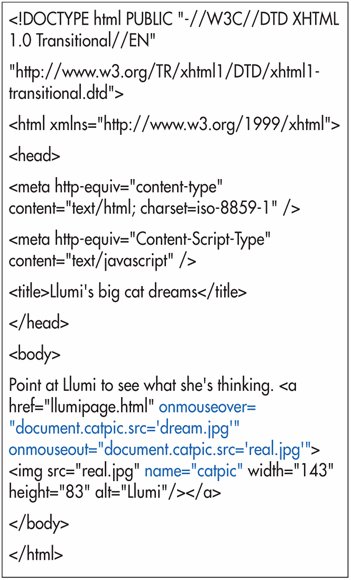
|
| |
10. | Type <img src="initialimage.jpg", where initialimage.jpg is the file name for the image that should appear before the visitor even picks up their mouse.
|
11. | Type name="imgname", where imgname identifies the space for the images that will be loaded.
|
12. | Type width="w" height="h", where w and h represent the width and height of the images, respectively.
|
13. | Type alt="alternate text", where the alternate text describes the initial image.
|
14. | Add other attributes to the img tag as desired. (For more details, consult Chapter 5, Images.)
|
15. | Type /> to complete the img tag.
|
16. | Type </a> to complete the link tag.
|
 Best javascript editor debugger
Ajax website
Best javascript editor debugger
Ajax website
 Best javascript editor debugger
Ajax website
Best javascript editor debugger
Ajax website