If desired, type
url(image.gif), to use an image for the background.
If desired, type
repeat to tile the image both horizontally and vertically,
repeat-x to tile the image only horizontally,
repeat-y to tile the image only vertically, and
no-repeat to not tile the image.
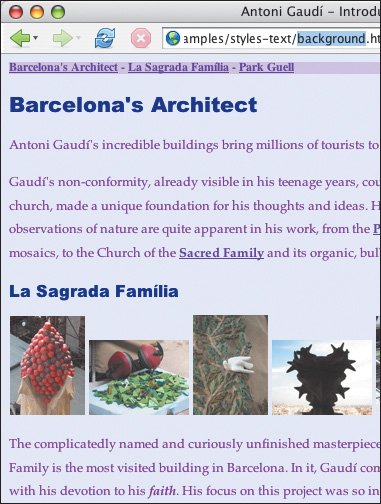
If desired, type
fixed or
scroll to determine whether the background should scroll along with the canvas.
If desired, type
x y to set the position of the background image, where
x and
y can be expressed as a percentage or an absolute distance from the top-left corner. Or use values of
left,
center, and
right for
x and
top,
center, or
bottom for
y.
 Best javascript editor debugger
Ajax website
Best javascript editor debugger
Ajax website
 Best javascript editor debugger
Ajax website
Best javascript editor debugger
Ajax website