Compiling Outpost
Compiling Outpost is no different than compiling any other demo you have created so far. Figure 15.17 illustrates the components needed to compile and run the project.
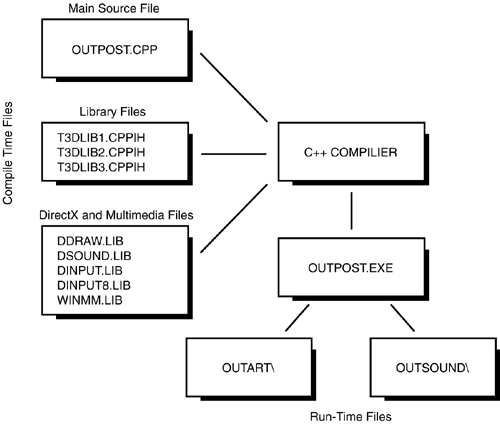
Take a look in the next sections to see these components in more detail.
Compilation Files
| OUTPOST.CPP
|
The main game file.
|
| T3DLIB1.CPP|H
|
The first part of the game engine.
|
| T3DLIB2.CPP|H
|
The second part of the game engine.
|
|
T3DLIB3.CPP|H
|
The third part of the game engine.
|
| DDRAW.LIB
|
MS DirectDraw.
|
| DSOUND.LIB
|
MS DirectSound.
|
| DINPUT.LIB and DINPUT8.LIB
|
MS DirectInput.
|
| WINMM.LIB
|
The Win32 Multimedia library extensions.
|
TIP
You must include the DirectX library files in your project. Setting the search path is not enough. In addition, you must set the search path to find the DirectX .H header files in the DirectX SDK installation directory.
Runtime Files
| OUTPOST.EXE
|
This is the main .EXE of the game. It can exist anywhere as long as the media directories are under it.
|
| OUTART\
|
The art directory for the game. You need all of it.
|
| OUTSOUND\
|
The sound directory for the game. You need all of it.
|
And of course, you need the DirectX run-time files on your system. Finally, all the 3D models are in OUTMODELS\, so feel free to do what you want with them. But if I see them in a Star Trek movie, I want royalties!

|
 Free JavaScript Editor
Ajax Editor
Free JavaScript Editor
Ajax Editor
 Ajax Editor
JavaScript Editor
Ajax Editor
JavaScript Editor