↑
Domain Inspect 1.0
Domain Name Checker - WHOIS Lookup Tool with Domain Name Generator.
File Size: 889 KBLicense:Free to try OS:Win95, 98, Me, NT, 2000, XP Requirements:32M RAM 20M free HD space
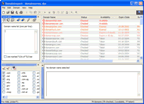 |
Domain Inspect is a feature-rich domain name checker software, enabling you to quickly and conveniently find desired domain names to register. The built-in database embraces more than 100 popular gTLDs and ccTLDs. You may choose to manually input domain names, import domain name list in a file, or have domain names based on keywords automatically generated. Domain Inspect simultaneously checks availability of more than one domain names at a time, and the result can be saved, printed, or exported into other formats like Excel, HTML, etc. If you are looking for an ideal domain name to register, Domain Inspect is the right utility you'll need. |
Key Benefits:
- Spending Less Time: With its user-friendly interface, Domain Inspect is simple and easy to use for even a user without any technical background. When registering domain names under different TLDs, Domain Inspect rapidly completes an enormous number of domain name lookups, saving your time finding authoritative websites administrating these domain names.
- High Efficiency: Domain Inspect supports checking of up to 10 domain names at a time, making best use of the bandwidth of your dial-up service or cable modem.
Auto-updated Database: With a current storage of more than 100 TLDs, the database of Domain Inspect is subject to immediate updates when there are new additions or changes in checking modes of TLDs in the future. Domain Inspect supports LiveUpdate, that is, it automatically downloads updated database whenever it is launched so as to guarantee proper lookups.
- Generation of Domain Names via Brainstorming: In Wizard Mode, Domain Inspect generates a domain name list based on customized website type and main keyword. While in Advanced Mode, a user designates keywords and relative rules, and Domain Inspect finds out all the keyword combinations matching the rules to generate domain names. These functions are sure to kindle sparkles in your brain, bringing you more wonderful ideas.
- Domain Name Management: Domain names can be inputted manually or imported in batch from files. Users may delete, search, sort existing domain names, start or stop lookup at any time. Checking results include information on availability, expiry date, registrar, and more detailed WHOIS response of domain names. You may save, print, or export the results into files of other formats like Excel, HTML, etc.
- In Manual Mode, Domain Inspect supports manual input of domain names. It can also be used to import list of domains but override their TLD.
- In Wizard Mode, users input main keyword and designate website type, and Domain Inspect automatically generates a domain name list for checking. Current preset website types include "Common", "Business", "Educational", "Fun", and "Sport". Users can also customize keywords, and import or export the list of keywords as a text file.
- In Advanced Mode, users designate keywords and relative rules, and Domain Inspect finds out all the keywords combinations matching the rules to generate domain names. The rules define whether a keyword is Optional or Mandatory for domain names, and where keywords appear in domain names (at the beginning, end, or middle, digital order, and their combinations).
- Domain Inspect can import domain name list or any text files, and automatically extracts all the valid domains to add to project.
- The current storage of Domain Inspect's WHOIS database amounts to more than 100 popular gTLDs and ccTLDs. The program automatically obtains updated version of database from our website whenever it is launched.
- Domain Inspect supports two different kinds of protocol to work with servers - WHOIS and HTTP. It automatically selects the suitable protocol based on the database.
- Domain Inspect supports proxy servers, including HTTP Proxy and SOCKS Proxy.
- Users may designate the number of lookup and retry times upon failure. In some cases, a server may regard an enormous number of lookups in short time as "spamming" and thus denies service. One way to avoid the denial is to designate waiting interval between two lookups.
- Users may check a selected domain name in trademark databases of USA, UK, and Canada, and Domain Inspect will automatically open relative websites in web browser for users to register or backorder the domain name.
- Domain Inspect supports print and print preview. You may print the domain name list and relative checking results when a lookup is completed.
- Checking results can be exported into files of other formats. Domain Inspect supports such formats as Excel, HTML, XML, CSV, and TXT.
- Domain Inspect supports Clipboard. Users may copy selected domain names and checking results to Clipboard, and all the domain names in current Clipboard can also be extracted and added to project via a paste operation.
Related Software: