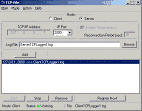Beside rich possibilities of editing scripts (JavaScript, HTML, CSS and syntax highlighting), the program offers large snippets library with full collection of DHTML tags, attributes and methods. Built-in JavaScript Debugger will allow you run and debug the code, one line at a time. JavaScript Editor is used for professionally editing JavaScript code and creating animations and other special effects for Web pages using DHTML, CSS, Ajax, and JavaScript. First JavaScript Editor can help you navigate through code using built-in 'Functions and Variables' navigator. Program uses Intellisense to simplify writing code and make it error-free and can highlight matching curly braces. Context help gives you access to over 2000 methods, properties etc. Unique library contains 200 controlled and 700 not controlled scripts. AJAX developers can easily use this program as advanced Ajax Editor.
↑
TCP-File allows you to easily log TCP/IP data from any number of TCP/IP ports directly to disk files.
File Size: 0.54 MB License: Free to try OS: Win95, 98, Me, NT, 2000, XP Requirements: 32M RAM 20M free HD space
|
TCP-File logs data receiving from equipment that has TCP/IP address (for example, Cisco router). TCP-File+SerialIP Server can register the recording data from the remote serial ports as you would record this data with Serial-File. |
Key Features:
- Supports an unlimited number of TCP/IP connections.
- Each TCP/IP connection can log data to its own file or to the same file as any or all other connections.
- Supports both client and server TCP/IP connections.
- Supports multiple client connections simultaneously when configured as a TCP/IP server.
Typical Applications for TCP-File
1. Logging data from RS232 or RS485 devices connected to a TCP/IP network through serial Terminal Servers or from SerialIP Server (SerialIP Client)
A typical application for TCP-File is to log data from one or more Terminal Servers to disk file(s). A Terminal Server is a device that allows RS232 or RS485 serial devices to be connected directly to an ethernet network. Terminal Servers typically have an ethernet connector and one or more RS232 or RS485 ports and they typically use the TCP/IP network protocol by sending the data that is transmitted through the RS232 or RS485 serial port to a TCP/IP port. Each Terminal Server would have its own IP address and all serial data would be sent through a specific TCP/IP port number. As an example, suppose that you have one or more RS232 serial devices (scale, bar code scanner, PLC, telephone PBX system, etc.) located near an ethernet network connection and you wanted to log the output data from each device to a disk file on another computer in the network. In this case you could purchase a Terminal Server (approx. $200.00) and connect each serial device to it and then connect the Terminal Server to your network. You could then run TCP-File on any other PC in the network and configure it to connect to the Terminal Server and log the data transmitted by the serial device directly to a disk file.
2. Capturing and logging alarm or status messages from PLCs or other networked devices.
Suppose that you have a number of Programmable Logic Controllers (PLCs) connected through a TCP/IP network monitoring or controlling some process and the PLCs are capable of transmitting status or alarm conditions out a TCP/IP port.
If you needed a simple program that is capable of logging those status or alarm messages to a disk file, TCP-File would be the perfect tool for the job.
Related Software: