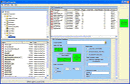↑
Convert PDF to Text super easy ! A PDF to Text Converter to Convert PDF Files to TEXT files and TEXT viewer.
File Size: MB License: Free to try OS: Win95, 98, Me, NT, 2000, XP Requirements: 32M RAM 20M free HD space
|
PDF to Text Converter is a file utility for WIN 98, ME AND XP. PDF to Text Converter can converts Pdf files to text, it is a PDF Text converter and Text Viewer. PDF files can be converted to text files for inserting into Microsoft word or similar programs. Now converts directly into WORD Documents. Multiple PDF files can be converted to text at the same time. ADOBE Acrobat is not needed to view the files or convert the files. The pdf files do not have to be opened individually. You can perform text conversions on several pdf files or folders containing pdf files at the same time |
Key Features:
Extract text from encrypted files.
Convert PDF to Text by extracting text strings from inside pdf files.
Passwords can be entered for opening pdf files.
Add pdf files in folders recursively.
Add individual pdf files to conversion list.
View the new text files.
Extract page range and add page seperators.
Extract pdf information:
pdf encryption details, pdf version, pdf keywords, pdf title, pdf author, pdf subject, pdf creator, pdf producer and number of pages in the pdf file.
Display pdf file properties.
File results can be sorted by pdf file name, pdf file folder, pdf file size , Pdf pages, text filename, text file path, text file size, Encryption, pdf subject, pdf title, pdf keywords, pdf author, pdf creator, pdf version, and pdf producer in ascending and descending order.
Show context menu.
Open in windows explorer.
Open with associated pdf viewer if required.
Copy actual pdf files and text files generated to clipboard.
save pdf conversion lists for future pdf conversions.
Copy pdf filenames to clipboard.
Print conversion results.
Now convert directly into WORD Documents.
Related Software: