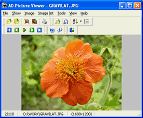↑
Image viewer with slideshow mode and other powerfull features.
File Size: 1.03 MB License: Free to try OS: Win95, 98, Me, NT, 2000, XP Requirements: 32M RAM 20M free HD space
|
AD Picture Viewer is the fastest, easy-to-use and compact image viewer available for Windows platform. It allows you to view, print, organize and catalogue your image collections with ease. It supports all popular graphic formats, has a simple but powerful built-in file manager, can set image as a wallpaper on your Windows desktop, has the Picture Description system and other powerful features. |
Key Features:
Supported formats and viewing modes:
AD Picture Viewer supports two viewing modes: Manual and Slide-show. and support all popular graphics formats: *.BMP, *.RLE, *.DIB, *.GIF, *.PNG, *.JPEG, *.PPM, *.PGM,*.PBM, *.TIFF, *.EPS, *.PCX, *.PSP, *.PSD, *.TGA, *.VDA, *.ICB, *.VST, *.ICO, *.WMF, *.EMF.
Loading pictures
You have three ways for loading images into AD Picture Viewer. The first - select some files in Open picture dialog - you can filter file formats and select only needed files. The second - open all supported files in selected folder. The third - use the Picture Viewer List file - you may open many files from different folders which were previously saved as a list of opened files in Picture View List.
Viewing order
When all needed files are loaded before creation of a Picture List file you may set a viewing order. You have a four variants to sort files: three automatic and one manual . The automatic sorting support: sorting by file name (program extracts file names and sorts a picture list of them), sorting by full file name (program sorts files of full file name with disk and path) and sorting by file numbers (program extracts all numbers from file names and sorts files by numeric values of extracting values.
File manager
With built-in file manager you may copy, rename or move and delete opened picture files. Also you may set current image as a Windows Wallpaper. Using Copy to clipboard submenu you may put in system clipboard the image itself, file name of one or a full file name.
Related Software: