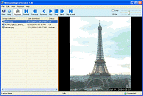↑
Collect webcam images remotely .
File Size: 1.42 MB License: Free to try OS: Win95, 98, Me, NT, 2000, XP Requirements: 32M RAM 20M free HD space
|
WebcamMagic is a tool designed to automatically download and save images from local or remote webcams so they can be viewed, played back, or processed in various ways as a collection of images (e.g. turn them into a time-lapse movie). When you activate WebcamMagic, it will record snapshots at regular, specified intervals from any webcam you specify. Best of all, you don't even need to have a webcam connected to your computer to use WebcamMagic. It will connect to webcams over the Internet. For local cameras, WDM compatibility is needed. As long as WDM compatible drivers are present, any video capture device (including capture devices for video cameras, TV capture devices or USB Webcams) can be used to take snapshots. Most newer cameras will be WDM compatible. |
Key Features:
With WebcamMagic you can:
- Watch webcams remotely, from anywhere in the world. You don't have to be there where it happens.
- Watch webcams remotely, Anytime in the day. You don't have to be there when it happens.
- Create time-lapse movies for fun.
- Create time-lapse movies for security.
- Keep an eye on your home (see what happened during the day - watch your pets, children, the nanny or the housekeeper).
- Keep an eye on your business (are your employees goofing off when you are away?).
- Don't miss any of the action that happens at home, work or anywhere in the world while you are busy with your life.
- Watch the last several hours, or days of action on a webcam with a simple click.
- Browse saved action frame by frame, or play them like a movie, at any speed you want.
- Create time lapse photography effects.
- Create dramatic movies of changing weather, busy streets, growing flowers, buildings being built, and many more.
Related Software: