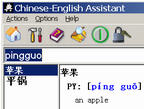↑
is a comprehensive Chinese-English bilingual dictionary to help you in learning, reading, writing Chinese and translating between English and Chinese!
File Size: 56.5 MB License: Free to try OS: Win95, 98, Me, NT, 2000, XP Requirements: 32M RAM 20M free HD space
|
Have you ever been thinking about learning some Chinese? |
Key Features:
Pop-up Dictionary: - Shows you the explanation of the any word under the cursor on the screen. You may select a hotkey (Shift, Alt, Ctrl) for the Pop-up dictionary in the option form, so that the Pop-up dictionary pops up only when the hotkey is pressed.
Pinyin Direct Input : - Input a word by typing its pinyin romanization, if you prefer this input method (of course you can also type the Chinese character).
Editing Pad : - The pop-up dictionary contains a small editing pad for you to edit a translation according to your input !
Reviewing Form : - Stores up to 500 latest searched words in the reviewing form. You may save them in a file for your future review!
Drag & drop input : - Windows automation operations are fully supported. You can drag any word you want to search from another window and drop it into the main form and the pop-up dictionary to make a search!
Clipboard viewer: You can also make a search by copy any word in another window. Clipboard viewer can detect this copy operation and show its explanation in the pop-up dictionary.
Related Software: