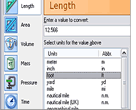↑
A-Converter is a units conversion program !
File Size: 0.57 MB License: Free to try OS: Win95, 98, Me, NT, 2000, XP Requirements: 32M RAM 20M free HD space
|
A-Converter can handle unit conversions in number of categories, such as Length, Volume, Area, Mass, Time and more. Just enter the value, select category with the source units and you will get the list of converted values, ready to be copied into the clipboard with or without the units label.
|
Key Features:
Conversions categories :
Length, Area, Volume, Mass, Pressure, Time, Speed, Force, Power, Angle.
Intuitive interface
A-Converter has an intuitive interface. You can start working with A-Converter immediately after installation, without additional training.
Run at the system start
You can configure A-Converter to automatically start when you turn on your computer.
Work in the taskbar status area When you start A-Converter it adds an icon to your taskbar status area (also known as "system tray"). Right-click on the icon will display a context menu with various commands. Double-click on the icon will show the A-Converter Main Window.
Related Software: